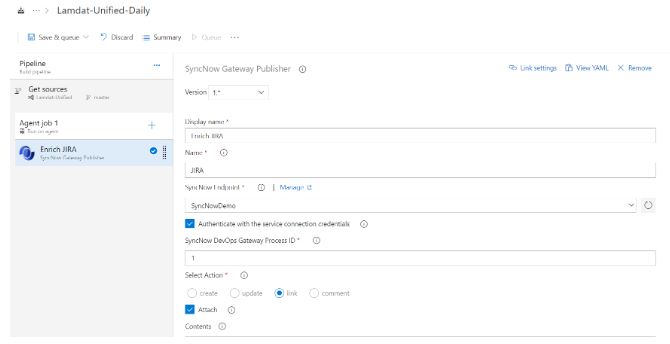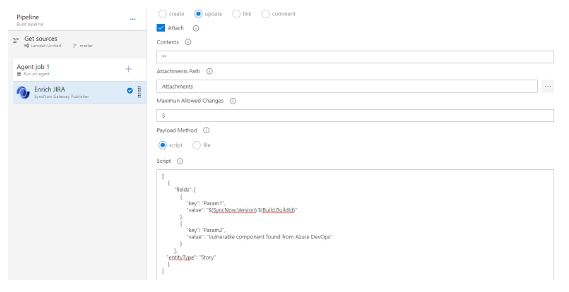SyncNow Gateway Publisher Task
Introduction
The SyncNow Gateway Publisher extension enables users to easily publish Security | Quality | Build Information from Azure Pipelines into other work systems.
The extension will execute a configured action (update, link, comment) on all entities mentioned in code changes comments or create a new entity.
The extension can be downloaded from the Azure DevOps Marketplace.
Example Scenarios
- Add a Link to SonarQube Quality: SyncNow also gathers information from SonarQube directly.
- Update Security | Quality Scan Status: Update status into JIRA issues or any other connected system entity mentioned in code commits comments.
- Link Azure DevOps Items: Link builds, releases, and add them as links or comments to any work system.
- Update Build Version: Update the build version into a field for issues mentioned in commits | TFVC.
- Create a Bug: Store bugs in any other work systems, set fields, and add attachments regarding test runs.
How to Configure
Purpose: Link builds of Azure DevOps into Jira Issues.
-
Create a DevOps Gate Process in SyncNow
- Define the process with the necessary steps.
-
Add SyncNow Publisher Task to Your Pipeline
- Integrate the task into your Azure DevOps pipeline.
-
Set SyncNow Endpoint
- Input the SyncNow base URL.
-
Choose Desired Action
- Set the payload for the action (can be copied from SyncNow).
-
Customize Payload with Azure DevOps Variables
- Use variables like
$(Build.DefinitionName)to dynamically insert values.
- Use variables like
Configuration Parameters
-
Name: Set the name of the task.
-
SyncNow Endpoint: The base URL of SyncNow.
-
Authenticate with Credentials: Check this to send credentials from the endpoint defined in Azure DevOps to SyncNow.
-
Sync DevOps Gate Process ID: The ID of the gateway process, which can be obtained from the process page in SyncNow.
-
Action: Choose the action to execute. The action will be executed on all entities mentioned in code comments.
-
Attach: Choose whether to attach files to all entities that will be updated or created. Attachments can be filtered with minimatch patterns. Currently, only two attachments are supported, up to 20MB.
-
Maximum Allowed Changes: Set the maximum allowed entities that will be changed in the target system.
-
Payload: The payload is a JSON that can be taken from a file or a script. The schema of the JSON can be copied from SyncNow UI for any required action.